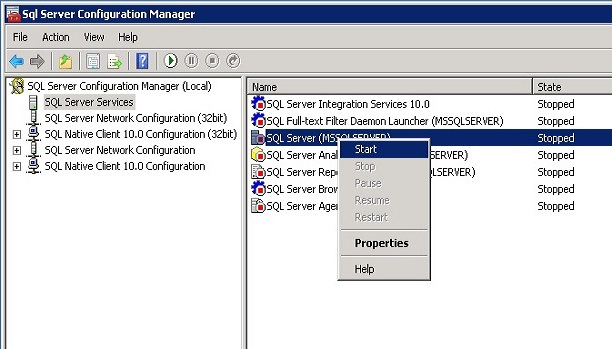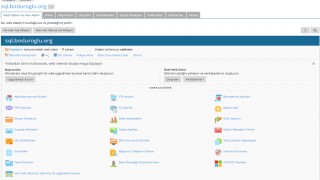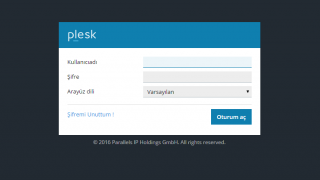Kendinize ait VDS-VPS sanal sunucu veya fiziksel sunucu (dedicated) içinde barındırdığınız alan adınıza bilgi eklentisinde sayfada resimlerde görülen SQL ile ilgili bir hata ile karşılaştığınızda aşağıda bulunan işlemleri adım adım uygulamanız gerekmektedir.
Sitenizde görünen hata mesajı: A network-related or instance-specific error occurred while establishing a connection to SQL Server. The server was not found or was not accessible. Verify that the instance name is correct and that SQL Server is configured to allow remote connections. (provider: Named Pipes Provider, error: 40 – Could not open a connection to SQL Server)
Description: An unhandled exception occurred during the execution of the current web request. Please review the stack trace for more information about the error and where it originated in the code.
Exception Details: System.Data.SqlClient.SqlException: A network-related or instance-specific error occurred while establishing a connection to SQL Server. The server was not found or was not accessible. Verify that the instance name is correct and that SQL Server is configured to allow remote connections. (provider: Named Pipes Provider, error: 40 – Could not open a connection to SQL Server)
Başlat >> Tüm Programlar >> Microsoft SQL Server 2008 R2 >> Configuration Tools >> SQL Server Configuration Manager >> SQL Server (MSSQLSERVER)
seçeneği state kısmında stopped olarak görünüyor ise onu mouse sağ tıklayıp start tıklayarak başlatmanız gerekiyor.
![]()